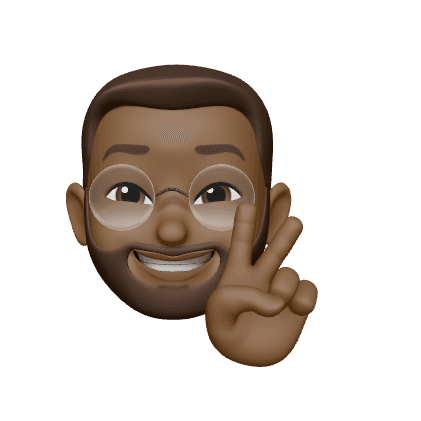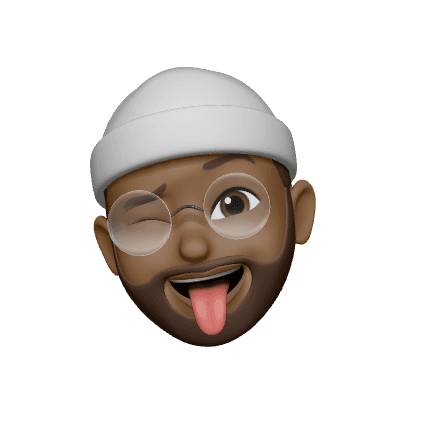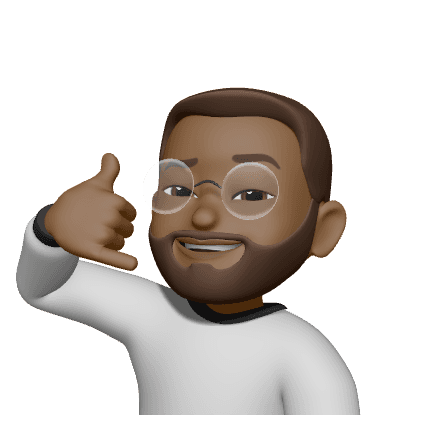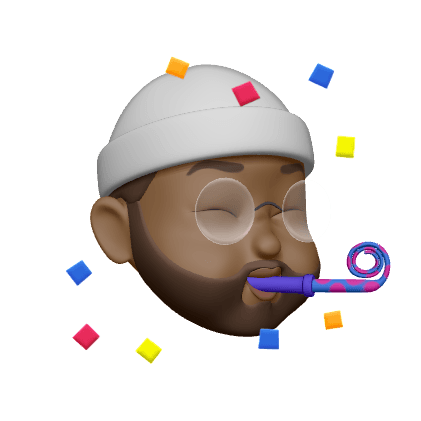Crafting Intuitive Product Interactions
Interaction design is at the heart of how users interact with digital products. From tapping a button to navigating complex workflows, it shapes the overall experience and determines whether a product feels seamless or frustrating.
What is Interaction Design?
Interaction design is the craft of defining how users engage with a product’s interface, whether it’s a mobile app, website, or software.
It involves designing the elements users interact with—like buttons, icons, menus—while considering behaviors, feedback, and outcomes.
At its core, IxD aims to create seamless interactions that allow users to complete tasks efficiently.
Enhancing User Experience
One of the primary goals of interaction design is to improve user experience (UX). A well-designed interface anticipates user needs and guides them effortlessly through actions.
By reducing friction and making tasks intuitive, interaction design ensures that users can achieve their objectives without unnecessary frustration, resulting in a positive and memorable experience.
Feedback and Responsiveness
Feedback is essential in interaction design. It reassures users that their actions have been registered.
Without feedback, users may feel lost or uncertain about what’s happening, such as highlighting a button when clicked or providing error messages when something goes wrong.
A responsive interface builds trust and keeps users engaged by providing immediate, clear signals that their input is recognized.
Reducing Cognitive Load
Cognitive load refers to the mental effort required to use an interface.
A good interaction design reduces this by simplifying the layout, using familiar icons, and providing clear visual hierarchies.
When users don’t have to overthink or struggle to find information, they can focus on achieving their goals, leading to a more efficient and enjoyable experience.